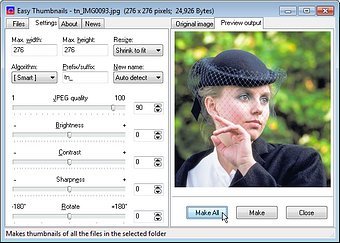Thumbnails
I rediscovered Easy Thumbnails the other day, as I had to generate a number of thumbnails for this very website.
It's free software and works on Windows 10. In their own words: Easy Thumbnails is a popular free Windows utility for creating accurate thumbnail images and scaled-down/up copies from a wide range of popular picture formats.
What I like is that you can launch Easy Thumbnails once, create a thumbnail of one image by changing the target properties like width and height, and generate that one. After this you close the application and run all subsequent thumbnail creations directly from Explorer (= Verkenner in the Dutch version) by selecting one or more images, right-clicking and selecting “Make Thumbnail”. The properties you “defined” the last time you launched the application manually, are used for all following invocations of Easy Thumbnails.
Remark: Change Max width and Max height to both the same dimension. Now:
- Images keep their aspect ratio
- Images look the same since either the width or the height of the target image has the maximum dimension
but still works well enough for me.
Go to https://www.fookes.com/easy-thumbnails
and see if it works for you.